Apps for Productivity Software
Top 3 Productivity Software Apps for
More Productivity Software Apps for
mada Pay
FreeAll cards in one tap
Android
Capitec for Windows 10
FreeCapitec Remote Banking is a cellphone application that gives Capitec Bank clients secure banking any time or place, which includes: viewing account balances.
WindowsGO ROBUX: EARN RBX
FreeAndroid
XPS Viewer
FreeView and convert XPS files with ease
WindowsMetaTrader 4
FreeTrade forex anywhere
Android
Autodesk AutoCAD Civil 3D
Trial versionAnalyze and design your civil engineering projects.
WindowsCOMDLG32.OCX
FreeLegacy dialog tool still holds up
WindowsOPay
FreeFinancial service in Nigeria
Android
PDF-XChange Viewer
FreeView, print, and export PDF files.
WindowsSureShot Buy Sell Signals
FreeDaily get free automatic buy sell signals with 95% accuracy.
AndroidZelle
FreeBank app essential
AndroidAll Pak Sim Data
FreeFind people quickly
AndroidMicrosoft Excel
PaidReliable spreadsheet tool for everyday use
Mac
Typeit
FreeType and edit documents in Malayalam.
WindowsMicrosoft Word 2010
PaidWindows
WPS Office Premium
Trial versionThe most popular Office alternative on Windows
WindowsMicrosoft Office 2021
FreeA powerful and versatile suite
Windows
Shopify for Windows 10
FreeManage every aspect of your ecommerce business, from products to orders to customers.
WindowsWhatsApp Business
FreeMessaging app tailored for small businesses
iOSiDMSS Plus
FreeiPhone Surveillance Software iDMss Plus, which support Push Alarm, Video Playback, Task wheel, Finger Gesture, Windows Slide and so on.
iOSPenly: Digital Planner & Notes
FreeKeep personal notes easily
AndroidApache OpenOffice
FreeStreamline productivity with word processor, spreadsheet, presentation, graphics, formula editor, and database management.
Windows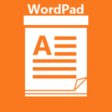
WordPad 10
FreeWordPad 10 allows you to quickly view & edit documents on Windows devices, including Microsoft Office Files and PDFs.
Windows
AutoCAD 360 for Windows 10
FreeAutodesk AutoCAD 360 -- the official AutoCAD mobile app.
Windows