Used Excel Online for Windows?
Editors’ Review
Working with spreadsheets can be a solitary task, but this online suite changes the game. Excel Online is a productivity software that allows teams to collaborate seamlessly, fostering real-time co-authoring and simplifying the entire process of creating, editing, and sharing. This is a powerful tool for both students and professionals.
Get 15% OFF with promocode: DOWNLOAD15
Excel Online integrates smoothly with existing desktop applications, offering flexibility in your work. Whether you prefer the robust features of a full desktop program or the streamlined approach of an online environment, the choice is yours. This adaptability ensures a smooth transition and caters to diverse user preferences.
Real-time collaboration and enhanced features available
One of the most significant advantages of Excel Online is the real-time co-authoring feature. Multiple users can work on the same spreadsheet simultaneously, seeing changes as they happen. This eliminates the confusion of multiple versions and streamlines teamwork. This feature is a game-changer for collaborative projects, especially when dealing with tight deadlines or complex data. It fosters a sense of shared ownership and allows for immediate feedback and adjustments.
However, the online version can sometimes feel limited compared to the desktop application. Certain advanced features, like complex formulas or specialized charting tools, might not be available, which could be a drawback for users who rely on them for their work. Also, consistent internet access is crucial, as offline functionality is limited, making it difficult to work in areas with poor connectivity.
Despite these minor drawbacks, the convenience and accessibility of this platform are undeniable. The ability to share spreadsheets instantly and collaborate with anyone, anywhere, makes it a valuable asset, particularly in today's increasingly remote work environments. The integration with OneDrive ensures that your work is always backed up and accessible from any device with an internet connection, mitigating the risk of data loss and providing peace of mind.
Pros
- Real-time co-authoring for seamless collaboration
- Easy sharing and accessibility from any device
- Integration with OneDrive for secure storage
- Free to use with a Microsoft account
Cons
- Requires consistent internet access
Bottom Line
A powerful tool for academic and corporate teamwork
Overall, Excel Online is a valuable tool for anyone who needs to collaborate on spreadsheets. While it may not completely replace the desktop version for advanced users, its real-time co-authoring, ease of sharing, and accessibility make it an excellent choice for teamwork. The program offers a convenient way to work with spreadsheets, making it a worthwhile option for students, professionals, and anyone in between.
What’s new in version varies-with-device
- Bug fixes
Explore More

Microsoft Office 365 Home Premium
Trial version
aText
Free
ABBYY Screenshot Reader
Trial versionMicrosoft Office 365 Business Premium
Paid
SlideSlide
FreeNFOPad
Free
Atlantis Word Processor Lite
Free
Some PDF to Txt Converter
Free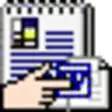
RTF To Doc Converter Software
Trial version
BssEditor
Trial version
TransTools+
Trial version
NFOPad Portable
Free