Used Microsoft Office 2021 for Windows?
Editors’ Review
Microsoft Office 2021 is a productivity tool for coursework, research, and office deliverables. It streamlines drafting, analysis, and presentations without a subscription. Real-time co-authoring speeds edits, OneDrive AutoSave safeguards progress in cloud storage, and modern comments organize reviews, helping teams move from outline to final copy with fewer versioning headaches.
With Microsoft Office 2021, students and professionals get predictable performance, file compatibility, and mechanics that favor focus. Microsoft Search surfaces commands and content quickly, while familiar workflows reduce ramp-up time for teams switching tools mid-term or mid-project. The suite handles long reports, data-heavy sheets, and lecture decks reliably across organizations.
Reasons this suite fits focused workflows
Microsoft Office 2021 emphasizes efficient mechanics for academic and workplace output. Excel’s XLOOKUP accelerates robust lookups, Dynamic Arrays spill results without helper ranges, LET names intermediate values for cleaner formulas, and XMATCH returns positions with flexible matching. Sheet Views lets collaborators filter independently during labs or audits, reducing cross-talk while preserving a single source of truth for final submission and archival. These upgrades shorten debug time under deadline.
Writing and presenting stay focused and repeatable. Word’s Line Focus supports distraction-free reading during editing sprints. PowerPoint’s improved slide show recording captures narration, inking, and pointer actions for clear walkthroughs; Ink Replay adds step-by-step drawing effects. An Updated Draw tab centralizes inking tools, speeding annotations in reviews and lectures. Together, these mechanics favor consistent outputs for course packs, project briefings, and training modules across departments and cohorts.
Interoperability is strong via ODF 1.3 support, and suite-wide performance improvements keep large files responsive. As a one-time license, feature cadence is fixed; subscription tracks like Microsoft 365 add new capabilities faster. Cloud-backed saves benefit connected workflows, yet the suite remains reliable offline. For alternatives, consider Microsoft 365 for continuous features, LibreOffice for open tooling, or Google Workspace for browser-first collaboration. Choose based on control, cost, and update appetite.
Pros
- Predictable performance and offline-ready workflows for study and work
- Strong collaboration flow with organized reviews and quick command access
- Powerful analysis tools that reduce formula complexity and errors
Cons
- Fixed feature cadence versus faster-moving subscription suites
- Best-saving experience for shared work relies on connected cloud storage
- Fewer cutting-edge additions than Microsoft 365’s continuously updated apps
Bottom Line
A dependable suite for serious work
Microsoft Office 2021 combines reliable mechanics, collaboration depth, and strong interoperability to meet academic and workplace demands. It handles complex spreadsheets, long-form writing, and polished presentations with predictable behavior and fast performance. The fixed, subscription-free model suits teams valuing stability and control, while cloud integrations remain available when needed. For focused production at scale, Microsoft Office 2021 is a must-have suite that balances capability, cost predictability, and trust.
What’s new in version 19029.20184
- Introduces simultaneous editing across core apps for shared documents
- Adds a searchable command box across apps to quickly find actions and content
- Expands spreadsheet functions and array capabilities for faster, cleaner analysis
- Enhances presentation recording and inking for clearer walkthroughs and demos
- Improves interoperability with broader OpenDocument standard support
- Delivers responsiveness enhancements across Word, Excel, PowerPoint, and Outlook
- Consolidates inking utilities into a streamlined Draw tab
Used Microsoft Office 2021 for Windows?
Explore More

Soft4Boost Document Converter
FreeScrivener
PaidStudent Record
Free
Access Templates Library Book Database
FreeMyASUS
Free
Easysoft ODBC-ODBC Bridge (Client)
Trial version
SAP Crystal Server 2020
Trial version
Hidocs Document Converter
FreeReadiris PRO
Trial version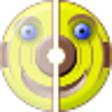
Duplicate Office File Finder Free
Free
mbFXWords
Free
Memo Book Classic
Trial version