Used Microsoft Office 2019 for Windows?
Editors’ Review
Released in 2018, Microsoft Office 2019 offers a one-time purchase option for the iconic productivity suite. While it may appeal to those who prefer upfront costs and predictability, it's important to consider its strengths and weaknesses in 2023, especially with cloud-based alternatives like Microsoft 365 dominating the landscape.
Get 15% OFF with promocode: DOWNLOAD15
Office 2019 offers a perpetual license, which can be appealing for individuals or businesses who prefer upfront costs and predictability. The suite retains the familiar Ribbon interface introduced in 2007, making it easy for users accustomed to previous versions to navigate and find features. Additionally, Office 2019 offers improved accessibility features like text-to-speech, Learning Tools in Word, and closed captioning in PowerPoint, enhancing accessibility for users with disabilities.
However, Office 2019 has some limitations. Compared to Microsoft 365, it lacks access to newer features like advanced formula functions in Excel, AI-powered writing suggestions in Word, and cloud storage with OneDrive. Furthermore, with Microsoft ending extended support for Office 2019 in October 2025, users will miss out on future security patches and bug fixes, potentially compromising security and compatibility.
Another great addition is the support for Scalable Vector Graphics (SVGs). Users can now insert and edit SVGs in Word, Excel, and PowerPoint, enabling high-quality graphics that don’t lose clarity when resized. This is especially valuable in presentations or documents where maintaining the quality of visuals is important, offering a level of professionalism that wasn’t as accessible in earlier versions.
If you have complex data, you can use a client that works with Excel spreadsheets and is optimized for working with tools that are much improved from those that come with Excel 2019. TextJOIN, CONCAT, and now IFS functions let us write fun and powerful data manipulation code. Moreover, new chart types like Funnel Charts and 2D Maps help data analysts work with data in a better way of visualization, which makes Excel 2019 an exceptional consideration in the list of professionals who are involved a lot in using data.
The one-time purchase price of Office 2019 can also be significantly higher than the monthly subscription of Microsoft 365, especially for those needing multiple licenses. Additionally, Office 2019 is only available for Windows 10 and macOS Mojave 10.14 or later, excluding users on older operating systems or Chromebooks.
Bottom Line
Ultimately, the decision to use Office 2019 depends on individual needs and priorities. If you prioritize upfront costs, offline functionality, and are comfortable with the existing features of Office 2019, it can still be a viable choice. However, for those seeking the latest features, ongoing updates, and cloud integration, Microsoft 365 is the more future-proof and flexible option.
Used Microsoft Office 2019 for Windows?
Explore More

Hansoft Git integration
Trial version
cleanEdit for Windows 8
Paid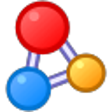
Abex PowerPoint to Image Converter
Trial versionEasy Email Editor
Trial version
Filocity Dropbox
Trial version
Address Assistant
Trial version
EnableDisable for Office
Free
Hansoft JIRA integration
Trial version
Show Entire Row
FreeIT: Financial Planning (Russian)
Trial version
Lync Online
Paid
Ailt PowerPoint to PDF Converter
Trial version