Apps for Educational Software
Top 3 Educational Software Apps for
More Educational Software Apps for
dFast App Apk Games
FreeAndroidChat GPT
FreeThe app that started a new era
Android
Aasaan - Hindi Typing Tutor
FreeLearn touch typing in Hindi and English.
Windows
eKalappai
FreeHandle keyboard for typing non-English languages.
Windows
QGIS (64-bit)
FreeCreate, edit, visualize, analyze and publish geospatial information.
WindowsSonma Typing-Expert
FreeAn easy-to-use writing helper in English and Hindi
Windows
Athan (Azan) Basic
FreeHear the Athan (Azan) automatically five times a day at each prayer time in your computer.
Windows
Global Mapper (64-Bit)
Trial versionWork with various maps and perform feathering, spectral analysis and contrast adjustment.
Windows
Asphalt 8 Airborne Advanced cheats and mods
PaidThis unique application of ASPHALT 8 AIRBORNE will be LOVELY to the ASPHALT LOVERS.
WindowsMendeley Desktop
FreeMendeley Desktop - For academic researchers
WindowsNeed for Speed Carbon
Trial versionGo on a street racing quest with Need for Speed Carbon
Windows
RhymeZone Rhyming Dictionary
PaidThe official RhymeZone Android app is a fast, powerful rhyming dictionary and thesaurus that you can use anywhere, even if you're not on the...
AndroidDemon Slayer: Kimetsu no Yaiba
FreeDemon Slayer: Kimetsu no Yaiba - For the real fans
Android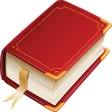
Madura English-Sinhala Dictionary
FreeGet English and Sinhala definitions with technical terms glossaries.
Windows
Khristu Mu Nyimbo - Chichewa Hymnal
FreeA user friendly popular Nyanja hymn book, Khristu Mu Nyimbo in your device to move with it wherever you're.
Android
iRecovery
FreePrivate recovery tracker with secure access
iOSTypingMaster
FreeComplete touch typing course
WindowsKindle for PC
FreeGo beyond paper and turn your PC into eBook with superior reading experiences across captive genre selection.
WindowsMDU Rohtak
FreeMaharshi Dayanand University, Rohtak, established in 1976 as a residential University with the objective of promoting inter-disciplinary higher...
Android
Tamil Bible
FreeRead the Bible in Tamil.
WindowsFRP Bypass Guide For Android
FreeAndroid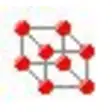
Logic Friday
FreeSolve digital logic circuits based on IC packages with logic functions.
Windows
Boating Asia&Africa HD
PaidWorlds Most Popular Marine & Lakes App! A favorite among cruisers, sailors, fishermen and divers. Find the same detailed charts as on the best GPS...
iOS
Microsoft Translator
FreeSpeak or type to translate into over 60 languages, translate real-time conversations.
Windows