Apps for Productivity Software
Top 3 Productivity Software Apps for
More Productivity Software Apps for
COMDLG32.OCX
FreeLegacy dialog tool still holds up
WindowsZelle
FreeBank app essential
AndroidMetaTrader 4
FreeTrade forex anywhere
AndroidNitro Pro
FreeIncrease your PDF productivity with Nitro Pro
WindowsNitro PDF Reader
FreeYour new document for workflow solution
Windows
Publisher
PaidSimple desktop tool for page design
Windows
PayPal
FreeReliable payment tool for online transactions
Windows
Tally.ERP 9
Trial versionBusiness accounting suite
WindowsImba VPN - Быстрый ВПН Прокси
FreeAndroid
Apache OpenOffice
FreeFree, comprehensive office suite for everyone
Windows
Microsoft Word Online
FreeFree collaborative document editor in your browser
Windows
WPS Office Premium
Trial versionWell-rounded productivity suite for everyday use
WindowsGoogle Sheets for Chrome
FreeEfficient use of Spreadsheets within your reach
Windows
PDF-XChange Viewer
FreeDiscover your next PDF powerhouse solution
Windows
AbiWord
FreeWork on your papers, reports, or memos in word processor available in many languages.
WindowsSnipping Tool
FreeA simple and reliable screenshot utility
Windows
PayMax Mobile APP
FreePayMax gives you an exciting banking experience.
Android
Microsoft Office Professional 2010
Trial versionOffice 2010 suite for business needs
WindowsICETRAK - CBEC
FreeThis application facilitates tracking of documents of Imports and Exports, duty calculator, GSTIN Enquiry also information pertaining to Customs...
Android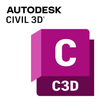
Autodesk AutoCAD Civil 3D
Trial versionStreamlined infrastructure design tool
WindowsFree PDF editor
FreeWindows
XPS Viewer
FreeView and convert XPS files with ease
Windows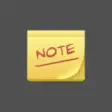
ColorNote Notepad Notes
FreeSimple yet effective free note app
Windows
Panel
FreeYou must have a Mixpanel account in order to use Panel. All logins at the moment are via the API Key and API Secret in the "Account" part of the...
iOS
Last Updated

Stata
Paid
Microsoft Office Ultimate 2007
Paid
GHOST® Solution Suite
Trial versionAutodesk Flow Production Tracking
Trial version
Malwarebytes
Trial version
Microsoft .NET Framework 4.6.2
FreeCapCut
Free
Global Mapper (64-bit)
Trial version
HP LaserJet 1020 Printer Driver
FreeMicrosoft Excel
Paid
Hotline Miami
Paid
Intel Network Adapter Driver for Windows 7
Free