Used Task List Guru for Windows?
Editors’ Review
Dextronet's Task List Guru is a free tool for creating and managing personal task lists. It can also manage small projects, but it's not a project management tool designed to keep teams in touch; it's a personal organizer designed to keep your life on track by helping you organize and prioritize lists of tasks and keep track of notes and other reminders. Its approach is both familiar and unique, thanks to an Explorer-like tree view and handy icons for quick visual identification.
Task List Guru's installation wizard includes a seven-step quick-start guide that does a fine job of summarizing the program's methods and features. Task List Guru is based around the to-do list tree, a hierarchical tree view for organizing task icons. Selecting a Task on the to-do list tree opens it in the Task view in the upper half of the main window, with any associated Notes displayed in the lower half. We started with Task List Guru by creating, naming, and saving a new database for our lists and notes. The next step was to add to-do lists and tasks via the program's wizards, which let us set due dates, type, priority, and status as well as add Reminders and Notes. By default, the program saves new tasks to the open to-do list, which in our case was our default list. However, you can easily create as many to-do lists as you need and add tasks and notes to them just as easily. The Add To-Do List includes a wide selection of colorful tree icons, covering everything from blogging to banking, with several size options. We could customize lists, icons, and other program features and set hot eys, change fonts and colors, and configure how the program behaves in the options. Task List Guru can also save free-standing notes called Memos.
Personal organizers come in more flavors than gourmet jellybeans, or so it seems from the many different approaches they take to organizing what you tell them to, which in the end is all they're capable of doing. A tool that's fast, easy, and even fun to use, like Task List Guru, makes personal organization less of a chore.
What’s new in version 4.516
Explore More

Interactive Calendar
Free
Birthday Reminder
Free
Rainlendar (64-bit)
Free
MSD Organizer Multiuser
Trial version
LeaderTask
Trial version
MSD Organizer
Trial version
Easy Calendar Maker
Trial versionTime and Chaos
Trial version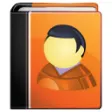
Efficient Address Book Free Portable
Free
MSD Organizer Freeware
FreeLuxCal Web Based Event Calendar MySQL
Free
Outlook Duplicate Remover
Trial version