Used TimeTracker for Windows?
Developer’s Description
Explore More

Todoist
Trial version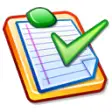
Task Coach Portable
Free
repV Service Reports
Trial version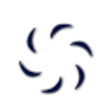
LenBook
Free
TS45 Productive Time Slicer for Windows 8
Free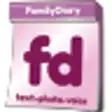
FamilyDiary
Trial version
AtoZ Notebook
Trial versionDo Next
FreeAddressido
Free
Tomato tick for Windows 8
Free
Employee Phone Directory Deluxe
Trial version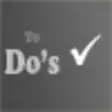
To Do Getting Things Done
Free