Used TurboNote+ for Windows?
Editors’ Review
TurboNote+ aims to eliminate pesky yellow sticky notes from piling up on your desk. This simple program provides a service that numerous other downloads do, but manages to create a unique and superior system with an intuitive layout.
This program differentiates itself from other note downloads with its ease of use. A new yellow note appears by simply clicking and dragging the tray icon onto your desktop. While this sounds like a simple move, many other programs make creating new notes far too complicated. TurboNote+ keeps the more complex options a simple right click away. An expansive menu gives you options for printing notes, locking the text down, prioritizing visibility, finding specific text, and even e-mailing a note. Another area where TurboNote+ nudges out the competition is with its alarm system; simple, basic and effective, it makes reminding yourself a breeze. Users also can adjust the size, text display, color, and even the transparency of notes.
TurboNote+ functions well for those who simply want to make a quick note and get a reminder, and the process is nearly as simple as scratching a message on a physical sticky note. TurboNote+ is a great download and we highly recommend it for those trying to stay organized.
What’s new in version 7.0
Used TurboNote+ for Windows?
Explore More
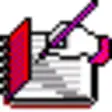
Daily Planner Plus
Trial version
Daisho
Free
Sign My Guestbook for Windows 8
Free
Purchase Order Organizer Pro
Trial version
PIM Xtreme
Free
Smart Diary Medical Portable
Trial version
BatchUpdater for Outlook
Trial versionSproqit Personal Edition
Trial version
Simple Daily Task Timer
Free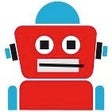
Huddlebot
Free
MyInfo Professional
Trial versionCalendario Excel 2013
Free