Screen Calendar for Windows
- By Flarium
- Trial version
- User Rating
Used Screen Calendar for Windows?
Editors’ Review
Download.com staff
What’s new in version 7.5
Screen Calendar for Windows
- By Flarium
- Trial version
- User Rating
Used Screen Calendar for Windows?
Explore More

Smart Diary Suite Free
Free
Smart Diary Suite Medical
Trial version
Smart Diary Suite Free Portable
Free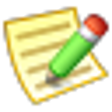
TaskElf
Trial version
iCalendar Desktop
Trial version
Event Cow Desktop
Trial version
TaskUnifier Portable
Free
VCF To Business Card Converter Software
Trial version
SE-BirthdaysCalendar Portable
FreeAutoLogExp
Free
Gljakal's ToDo
Free
Online Dating Genie
Trial version