Used WinUtilities Free Disk Cleaner for Windows?
Editors’ Review
In our work reviewing software, we are constantly installing and uninstalling programs, and that means that we end up with a whole lot of junk left behind on our computer. We're always interested in checking out programs that can help us tidy up. WinUtilities Free Disk Cleaner is one such program. This handy utility scans computers for junk files that can negatively impact system performance, and, unlike most such programs, it helps users to avoid deleting important files accidentally.
The program's interface is attractive and intuitive, with a wizard-style design that quickly walks users through each step of the process. First the program scans for junk files and displays the results of the scan. Users can choose to exclude all folders, read-only files and folders, system files and folders, and hidden files and folders, a nice safeguard against the accidental deletion of critical files. Once the scan is complete, users can choose to remove all the detected junk files, move them to the Recycle Bin, or move them to a folder. Although programs of this sort can be very useful, they always come with the chance that you'll delete something you shouldn't. Unlike similar programs we've encountered, WinUtilities Free Disk Cleaner acknowledges this fact and lets users create a Restore Point. This feature allows users to take advantage of the program's Rescue Manager, which will restore the cleaned files if it turns out something important has gone missing. The program even lets users choose to automatically delete the Restore Point after a select number of days. This safeguard is something that's sorely missing from many disk cleaning utilities, and we were happy to see it here. The program's built-in Help file could be better--it contains information for numerous WinUtilities Programs, and most of it doesn't apply to the Free Disk Cleaner--but it does contain some basic information. Overall, we think this program is a great choice for users who want to delete junk files but protect themselves at the same time.
WinUtilities Free Disk Cleaner installs and uninstalls without issues. We recommend this program to all users.
Used WinUtilities Free Disk Cleaner for Windows?
Explore More

Coolmuster iOS Assistant
Trial version
FileMover
Free
Advik Data Recovery Wizard
Trial version
iBoysoft Data Recovery
Trial versionRename Us
Free
DupeRazor - Duplicate Files Removal Kit
Trial version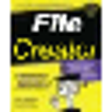
Dummy File Creator
Free
Detwinner
Trial versionFlashSFV
Free
My Movies Collection Management
Free
Coolmuster Data Recovery
Trial version
Zook Data Recovery Wizard
Trial version