Windows 365
- By Microsoft Corporation
- Subscription
- User Rating
Used Windows 365 for Windows?
Editors’ Review
Windows 365 offers a new way for users to experience a familiar operating system by delivering it through the cloud. Whether you’re working remotely or need access to your environment across devices, this cloud-based solution provides a secure, seamless experience that adapts to how users work. It bridges the gap between flexibility and familiarity, delivering a full desktop without restrictions.
With Windows 365, your cloud PC stays consistent across devices, letting you continue where you left off. It appeals to businesses and individuals needing reliable, on-demand access, though its performance, pricing, and technical limitations may affect whether it’s the right fit.
The ease and convenience of access
Windows 365 delivers a cloud PC experience, where your entire desktop environment streams from cloud servers instead of running directly on your device. This makes this virtual desktop service highly flexible, allowing access from almost any device with an internet connection. It’s especially useful for businesses managing remote teams or users needing a consistent workspace across devices. However, dependency on reliable internet may limit flexibility in some environments.
The performance of this cloud-powered platform depends heavily on internet quality and the selected subscription plan. Basic tasks, like document editing or web browsing, run smoothly, but resource-intensive software and multitasking can introduce lag compared to locally installed systems. This service excels when portability and convenience matter most, but may disappoint users expecting consistently high performance regardless of connection speed or workflow complexity.
The cloud PC experience offers a simple setup, particularly for IT teams managing cloud PCs at scale. Individual users will find accessing their desktop environment straightforward, but a stable internet is essential for reliable performance. If your connection fails, your session disconnects too. This cloud solution removes hardware upgrade hassles, keeping software environments up to date automatically, but limits advanced customization options some users expect from locally installed operating systems.
Pros
- Offers flexible cloud access
- Consistent across multiple devices
- Simplifies hardware upgrades
- Useful for remote teams
Cons
- Depends on internet speed
- Limits hardware customization
- Performance varies with tasks
- May frustrate power users
Bottom Line
Shines in remote flexibility
Windows 365 offers a convenient and flexible way to access a desktop environment across devices, making it useful for remote teams and users with adaptable workflows. Performance, however, is heavily dependent on internet speed, and the absence of direct hardware control may frustrate power users. For businesses seeking centralized management or individuals prioritizing accessibility over raw performance, it delivers an appealing solution — provided your internet connection can support it.
What’s new in version varies-with-devices
- Admins can now provide feedback directly through the Windows 365 Business portal
- Users can transfer files seamlessly using the web client
- Cloud PCs now support Teams background effects for a more personalized experience
- Cloud PCs now support Teams multi-window functionality and the Call Me feature
- Admins can set default languages for newly created Cloud PCs to improve accessibility
- The Windows 365 web client is now generally available for all users
- Teams on Cloud PCs now supports live captions for improved communication
- End users can provide feedback directly from the Windows 365 web client
- End users can now collect error logs to assist with troubleshooting
Explore More

DoneEx XCell Compiler
Trial version
Large Text Viewer
Free
Free Word/Doc Excel/Xls PowerPoint/PPT To Text Converter
Free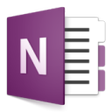
OneNote Home and Student 2010
PaidPower Utility Pak for Microsoft Excel
Trial versionMetalogix SharePoint Site Migration
Trial versionSkype Meetings
Free
Touchshow Converter
Trial version
BitRecover ODT Converter Wizard
Trial version
MindForger
Free
BitRecover Evernote Converter Wizard
Trial version
Tablet Office Professional
Trial version