Used Free XML Editor for Windows?
Developer’s Description
Used Free XML Editor for Windows?
Explore More

Efficient Diary
Free
Efficient Diary Pro Portable
Trial version
Mars Notebook
Trial versionDashboard Tools for Excel
Free
PowerPoint Viewer
Free
Microsoft Excel 2000 Analysis ToolPak for Leap Year
FreeNotebook
Free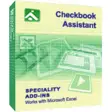
Checkbook Assistant
Free
Efficient Diary Portable
FreeCategorize Plus for Outlook
Free
Efficient Diary Pro
Trial version
Efficient Diary Network
Trial version