Used Stellar Repair for MS SQL for Windows?
Developer’s Description
By Stellar
Used Stellar Repair for MS SQL for Windows?
Explore More
School Management System
FreeActive Directory Last Logon Clean Up
Free
Datanamic Data Generator for MS SQL Server
Trial version
Dbvisit Reporting
Trial version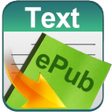
iPubsoft Text to ePub Converter
Trial version
Project Stakeholder Organizer Deluxe
Trial version
Excel Add-In for Google BigQuery
Trial versionYeoSoft MDB to XML Converter
Trial versionPIMS Plant Hire Information Management System
Trial versionBiometric Employee Punch Clock
Trial versionTAC Tool
Trial versionDBFRecovery
Trial version