Sohodox for Windows
- By ITAZ Technologies
- Trial version
- User Rating
Used Sohodox for Windows?
Editors’ Review
Small businesses frequently must choose between "enterprise" (pronounced "expensive") solutions and personal software that just isn't up to the job. ITAZ Sohodox is a document management application specifically tailored for the small office, but it has many uses outside the workplace, since it creates a centralized, searchable, multiuser database of all your documents. Sohodox works with any TWAIN-compatible scanner and saves documents in a wide range of formats, including PDF and TIFF. It even has OCR capabilities.
Sohodox has single-user and client installation options; we tested the single-user installation. The interface resembles Microsoft's Outlook and similar e-mail clients, only with a unique tabbed toolbar: the Home tab contains labeled icons for basic controls, and the Tools tab accesses settings and other functions. The Help document is displayed when you first open Sohodox; it contains a link to helpful video tutorials. The program is quite easy to use, though, with pop-up dialogs for settings and operation. The Multi-User Data Base has automatic configuration options for various profiles. We especially like the ease with which the Template Manager lets you create and modify document templates by simply browsing to any example.
Sohodox isn't cheap, but it's certainly affordable, and its ability to bring order to the chaos of the typical small office makes it an excellent value. It combines a flexible document manager and database with useful extras like annotation, fax and e-mail, and password protection. However, it's Sohodox's multiuser document storage and retrieval capabilities that set it apart and earn our recommendation.
Editors' note: This is a review of the full version of Sohodox 6.1.0.5 . The trial is limited to 30 days of use.What’s new in version 9.5.0.9
- Sohodox Drive appears like any other drive in Windows Explorer and the File Open box
- Capture folders are special folders which allow you to quickly add documents to Sohodox without opening the Sohodox Desktop Client.
- Sohodox Virtual Printer lets you print any file from any Windows application and save it as a PDF file in Sohodox.
- Sohodox now works with SQL Server Express 2012 Edition.
- Using the Send To Sohodox option, you can quickly add files to Sohodox without opening the Sohodox Desktop Client.
- Sohodox allows you to add pre-scanned files to the Sohodox Scan window.
- You can now merge two or more scanned pages and save them as PDF or TIFF files.
Sohodox for Windows
- By ITAZ Technologies
- Trial version
- User Rating
Used Sohodox for Windows?
Explore More

Longtion Application Builder Free Edition
Free
PortaBase
FreeAll Correspondence and Documents Manager
Trial version
DeliaWin
Trial versionCentre Student Information System
FreeKnowItAll
Trial version
Aginity Greenplum Workbench
Free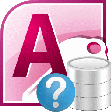
MS Access Create and Edit SQL Queries Software
Trial version
School Management System
Free
SSRS Bulk Export
Trial versionxml2doc
FreeJumpBox for KnowledgeTree Document Management
Trial version