Used S3 Browser for Windows?
Editors’ Review
S3 Browser is designed to be used in tandem with Amazon.com's Simple Storage Service (S3), a Web-based storage solution. You can use S3 Browser to upload your files to Amazon.com's service. S3 Browser makes transferring large amounts of data to the S3 site easier. You can also use this program as a BitTorrent client to download files from remote locations.
S3 Browser functions much like an FTP client. Once you add your account to S3 Browser's interface, you can select which files you want to upload to Amazon, load them into the application, and monitor the uploading progress. Files managed with this service are organized into "Buckets." With S3 Browser, you can create new Buckets and organize existing ones. You must have an Amazon S3 account to use the service. If you don't have an S3 Account, you can use S3 Browser to sign up for. That option is located under the Help menu, along with other information about how to use the program. The Help files are located on Amazon's S3 Web site. The documentation there is thorough and very helpful. This program is fairly self explanatory, but we appreciate all the information and support that Amazon has on its Web site.
S3 Browser is free, and it installs and uninstalls with no problems. Amazon's S3 service is not free; pricing is available on the Amazon S3 Web site. If you're searching for a way to store important files off site, this is might be your solution.
What’s new in version 7.6.9
- SSL/TLS checked by default now for all new accounts
- Improved static website dialog, added redirection protocol selection
- Added export of bucket lifecycle rules
- Multi-part copy now uses multipart upload settings
- Updated bucket name validation to conform with new AWS bucket naming rules
- Added default content types for web fonts
- Fixed missing Requester Pays feature
- Fixed an issue with CloudFront invalidation feature
- Fixed an issue with time limited URLs generation for Sigv4 buckets
- Fixed memory leak during the hash calculation
- Fixed an issue with the bandwidth throttling feature
- Fixed an issue with all buckets/all files mask in Default HTTP Headers
- Fixed an issue with Content-Type edit for files larger than 5 GB
- [UI] implemented saving/restoring for all column width positions
- [UI] added support for reordering Default HTTP Headers via Ctrl+Arrow
- [UI] other cosmetic improvements and bug-fixes
- [UI] fixed the bug with sorting in files view
Explore More
RecoverGo - Android Data Recovery
Trial version
Coolmuster Lab.Fone for Android
Trial versionCruzer PocketCache
Trial versionHybir Backup
Free
Bvckup
Free
ARGUI
FreeIncrediback Backup Software
Trial version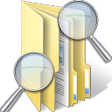
ComparatorPro (64-bit)
Trial versionRBackup Remote Backup
Trial versionFileRecovery for CompactFlash
PaidXMedia Backup
Trial versionFileRecovery for SD
Paid