Mac Apps for Communications
Top 3 Communications Apps for Mac
More Communications Apps for Mac

WhatsApp
FreeWhatsApp app on your Mac
Mac
Discord
FreeObtain power to create your own place to belong and share it with explicit soulmates you invite.
Mac
Microsoft Outlook 2019
Trial versionMicrosoft Outlook 2019 for Mac
MacZoom Workplace
FreeMac
MSG Viewer for Outlook
Trial versionOutlook message viewer for Mac users
Mac
Telegram
FreeChat in private and group chats, share photos and videos and stay connected with everyone at once.
MacFacebook Desktop
FreeMacSnap Camera
FreeMac
AOL Desktop for Mac
FreeAll-in-one AOL client with integrated mail, AIM, browser.
Mac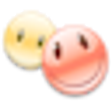
PalaceChat
Trial versionInteract with other users online in 2D environment.
Mac
EmailPro for Gmail
PaidGmail desktop client with notification support and menu bar item.
Mac
Viber
FreeSend free messages and make free calls to other Viber users, on any device and network, in any country.
MacX (Twitter)
FreeMacPodcast Monkey
Trial versionSend podcasts easily using drag and drop.
MacWeChat
FreeMacTwitch
FreeMac
Telephone
FreeVery light and simple VoIP SIP client.
MacMailSuite
Trial versionManage Mail like a maven.
Mac
iChat AV
FreeDownload Apple's integrated video chat client.
Mac
BwanaDik
Freeshows WAN/LAN IP address in the menu bar
MacDrumbeat
Trial versionGet maximum results looking for files on the Net connecting to more than 100 servers simultaneously.
MacBria
PaidVoIP softphone and conference software.
Mac
Bitmessage
FreeP2P communications protocol used to send encrypted messages to another person or to many subscribers.
Mac
Mail Call
PaidFull-featured mail notifier for email accounts that support IMAP.
Mac
Last Updated
HandShaker - Manage Your Android Phones at Ease
FreeBig Day Countdown - Counting Down To The Special Day
PaidWhatsapp
Free
WhatsApp
Free
Microsoft Outlook 2019
Trial versionJumalien
PaidA Webbing Journey
PaidThe Dark Door
Paid
MSG Viewer for Outlook
Trial versionZoom Meetings
FreeKakaoTalk
FreeDesktop Facebook
Free