Used Outlook Express Backup for Windows?
Editors’ Review
Download.com staff
What’s new in version 6.5.121
Used Outlook Express Backup for Windows?
Explore More

123 Bulk Email Direct Sender 2006
Free
Pandora
Trial version
Kernel OLM Viewer
Free
Windows Mail Undelete
Trial versionSoftKnoll EML to PST Converter
Trial version
Yahoo Backup Pro
Trial version
FlyoutAutoPreview
FreeMailEnable Synchronization for Microsoft Outlook
Free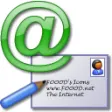
A-PDF Mailer
Trial version
Gmail Send Email To Multiple Recipients Software
Trial versionFamily E-Mail Spoofer Free Version
FreeBatPost
Trial version