Used Norton Removal Tool for Windows?
Editors’ Review
Norton Removal Tool is a dedicated utility developed by NortonLifeLock to completely uninstall Norton products from your system. While many uninstallers leave remnants behind, it ensures a clean break from Norton security suites. It's a handy companion tool when traditional uninstall methods fail or when preparing to reinstall a Norton product.
Norton Removal Tool is a utility software designed to completely uninstall Norton products, ensuring no remnants are left behind. It's especially useful when standard uninstall methods fail or issues arise during reinstallation. Simple yet precise, it’s a reliable tool for troubleshooting Norton-related errors and improving system performance.
Specialized uninstaller for Norton products
Norton Removal Tool features a clean, user-friendly interface with clear prompts, making it accessible even for non-technical users. Before proceeding, it asks for confirmation to prevent accidental deletions. Once activated, it performs a thorough cleanup of Norton products, including associated registry keys and folders. It also generates a detailed log file, offering transparency and troubleshooting support — a great help during product reinstallation, migration, or upgrades.
The program is remarkably easy to use, making it ideal for users with little to no technical background. It runs smoothly on most systems and rarely encounters stability issues. However, its narrow focus limits its versatility — it’s built solely to remove Norton products. While that limits broader use, its dedicated design makes it exceptionally effective within its specific niche of Norton uninstallation and cleanup.
A key limitation lies in its restricted functionality, as it supports removal for only one specific brand of software, offering no broader application. Additionally, users must ensure they have the latest version to maintain compatibility with newer releases. Despite these constraints, the tool delivers on its promise with consistent performance, making it a dependable choice for its intended, though narrow, use case.
Pros
- Fully removes Norton products
- Easy to use
- Creates uninstall logs
- Doesn’t require advanced setup
Cons
- Limited to Norton software
- Must use latest version
- No multi-software support
- Not a universal uninstaller
Bottom Line
Clean uninstaller with a clear purpose
Designed with a singular purpose, Norton Removal Tool delivers on its promise with reliable and efficient performance. It simplifies the uninstallation process, helping users avoid the common issues tied to incomplete software removals. Though its specialized focus may not appeal to all, it remains a highly valuable asset for those within the Norton ecosystem — especially when upgrading, troubleshooting, or transitioning away from Norton security products.
What’s new in version 4.5.0.209
- Improved compatibility with the latest Norton 360 builds
- Enhanced cleanup of background services and registry entries
- Faster removal process with fewer prompts
- Updated error reporting for troubleshooting
Used Norton Removal Tool for Windows?
Explore More

Ainvo Disk Cleaner
Free5620Win2K.exe
FreeMoonsalt Windows Wash
Trial versionAtheros AR5005G Wireless Network Adapter
Freecp008437.exe
FreeTenorshare iCareFone for LINE
FreeCourier V.Everything PCMCIA
Free56K PC Card
Free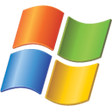
2400 Data, 9600 Fax Modem
Free
Microsoft Windows 98 Patch: Mprexe.exe Caused Invalid Page Fault
Free
E-Tech Bullet C1414CX 14.4 Data Fax PCMCIA
FreeBoca BocaModem 14.4Kbps V.32bis PCMCIA
Free