Devart Excel Add-ins for Windows
- By Devart
- Trial version
- User Rating
Used Devart Excel Add-ins for Windows?
Developer’s Description
Key Features: Powerful Data Import: With Devart Excel Add-ins you can precisely configure what data to load into the document. Select objects and columns and set complex data filters. If this is not enough, all the power of SQL is to your service, not only for relational databases, but for cloud applications too. Quick Data Refresh: The main Devart Excel Add-ins benefit is an ability to periodically get the actual data from different data sources to Excel with a single click without repeating the whole import operation each time. Refresh data in your workbook easily whenever you want. Easy Data Modification: You can edit data in Excel just like you usually do it, add or delete rows, modify cell values. Use full power of Excel to perform mass data update, insert, and delete operations against your data source. After you finished editing, just click Commit and the changes will be posted back to the data source. List of supported data sources: Oracle, SQL Server, MySQL, PostgreSQL, SQLite, Salesforce, Microsoft Dynamics CRM, Zoho CRM, SugarCRM, DB2, QuickBooks, MailChimp, FreshBooks,Freshdesk, G Suite, HubSpot, Magento, Marketo, NetSuite, Shopify, Zendes .
Devart Excel Add-ins for Windows
- By Devart
- Trial version
- User Rating
Used Devart Excel Add-ins for Windows?
Explore More

Access Database Hotel Management Templates
FreeDICOM Printer
Trial version
Universal Document Converter
Trial versionVsql-email
Trial version
Non Profit Membership Fundraising Software for Microsoft Access
FreeBusiness Letter Templates for Word
Trial version
FoxPro Sybase ASE Import, Export & Convert Software
Trial versionConversor PDF
Free
Service Master Software
Trial version
Batch DOCX to HTML Converter
Trial version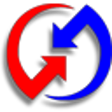
Power Word to Pdf Converter
Trial versioneCommerce Inventory Database Tracking
Free