Cisdem AppCrypt for Windows
- By Cisdem
- Trial version
- User Rating
Used Cisdem AppCrypt for Windows?
Developer’s Description
By Cisdem
Cisdem AppCrypt for Windows
- By Cisdem
- Trial version
- User Rating
Used Cisdem AppCrypt for Windows?
Explore More

RAR Password Cracker
Trial version
AnyMP4 iPhone Unlocker
Trial versionID_Bank
Trial version
CryptoTE
FreePassword Maintenance
Trial version
Daossoft Excel Password Rescuer
Trial version
Account Tracker (Password Keeper)
Trial version
Free Rar Password Recovery
Trial version
Office Password Breaker
Trial version
VisKeeper Professional
Trial version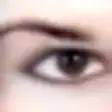
Restore Password Now
Trial version
Gatekeeper
Trial version
