Used USGerman Keyboard Layout for Mac?
Developer’s Description
If you are using a Mac with a U.S. keyboard layout (great for writing code, for example), but need to type lots of German text, then this is for you. This keyboard layout is exactly the same as the standard U.S. layout, but it lets you use the following keyboard shortcuts for German special characters:
- option-a for �¤
- option-o for �¶
- option-u for �¼
- option-s for Ã??
This also works as expected for uppercase umlauts (Shift-option-A=Ã??, Shift-option-O=Ã??, Shift-option-U=Ã??), and with Caps Lock enabled. Shift-option-S or Caps-option-S will create "SS", in accordance with typographical standards. (The Option key is also labeled "alt" on most keyboards.)
Used USGerman Keyboard Layout for Mac?
Explore More
Rudix
Free
SIlverFast Ai - UMAX Astra 4700 (Mac)
Free
SilverFast Ai IT8 - CANON 2700F / FS2710 (Mac)
Free
SilverFast Ai IT8 - CANON CanoScan FS4000US (Mac)
Free
SilverFast Ai - EPSON Perfection 3200 (Mac)
Free
Expiry Date
PaidBoX
Free
terminalChat.widget
FreeThunderbolt Dock Utility
Free
Layers Shots
Paid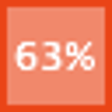
CPU Usage
Free
SilverFast Ai - UMAX Powerlook (Mac)
Free