Used Thunderbolt Dock Utility for Mac?
Developer’s Description
Used Thunderbolt Dock Utility for Mac?
Explore More

VirtualLab Data Recovery
Trial version
iMacShare Data Recovery
Trial versionPushDialer Desktop
Paid
Restore Bounce Mail Button To Lions Mail
Free
Layers Shots
Paid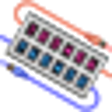
ThermoInDock
FreeJXCirrus Finance
FreeScripture Memory
Paid
SimpleKeys
Trial versionSCAP Workbench
Free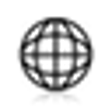
Mac IP Profiler
Trial version
Auto Care Pocket Notes
Paid
