RightNote for Windows
- By BauerApps
- Trial version
- User Rating
Used RightNote for Windows?
Editors’ Review
We've reviewed a lot of note-taking software in our day, but we're not sure we've encountered anything that quite compares to RightNote. This comprehensive organizer lets you store anything from phone numbers to spreadsheets, source code to short stories. It might take you a little while to get acquainted with everything that it does, but it's time well spent for a program that's this jam-packed with features.
The program's interface is basic and easy to navigate, with menus across the top and a tree hierarchy in a pane down the left side. Anyone who's used a word processor should be able to understand its basic features, since the program is similar in appearance. The program refers to each RightNote file as a notebook, and each notebook's pages are arranged in the tree hierarchy; you can easily add sibling and child notes as well as edit note properties using buttons located at the top of the pane. There are five different formats for notes: Memo, RichEdit, RichView, Source Code, and Spreadsheet. Yes, you read that right: you can create fully functional spreadsheets within the program. You can also attach files or link to them elsewhere.
The program comes with a helpful User Guide that highlights its main features, and a more comprehensive Help file provides more guidance. For most people, though, learning to use RightNote will simply be a process of wandering around and happily discovering the many things it's capable of. Whether you're keeping track of great ideas, organizing a recipe collection, outlining a novel, or just ensuring that your paper sticky notes have a virtual backup, RightNote is an outstanding option for organizing and saving data of all sorts.
RightNote has a 30-day trial period. The program installs politely but leaves a folder behind upon removal.
Editors' note: This is a review of the full version of RightNote 2.5. The trial version is limited to 30 days.
What’s new in version 3.0.3
Explore More

GeeTeeDee Portable
Free
GeeTeeDee
Free
Contacts Importer for Google
Trial version
Wheel Of Life
Trial versionPIMHelper
Trial version
DailyPIM
Trial versionTable Tool
Trial version
DesktopTodo
Trial version
Efficient Lady's Organizer
Trial version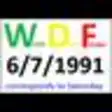
Week Days Finder
Free
ListPro
Trial version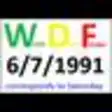
Week Days Finder Portable
Free