Oneeko for Windows
- By Genomni
- Trial version
- User Rating
Used Oneeko for Windows?
Editors’ Review
Oneeko re-interprets screen sharing as a shared, collaborative space that lacks polish and grace, but is robust nonetheless. Pronounced "one echo," Oneeko shares can be initiated only from PCs, but Mac and Linux users can share their screens, too. You can initiate a share via Skype, e-mail, or through the Oneeko Web site. The sharing process sends out a link, and from there the user can see your computer. Skype integration streamlines voice communication during the share process.
Oneeko's most striking feature is its interface, which is based on a looking-glass concept. The UI is topped by a horizontal control panel, with the remainder of the window dedicated to a transparent pane. When you're not connected, it shows links for initializing new sharing sessions, quick-start instructions on how to use the program, and an ad for an upgrade. In the middle of screen sharing, though, that all disappears and the windows beneath it show through. Anything in the box created by that pane gets seen and shared--the rest of your monitor remains hidden. Moving the window around determines what you're sharing.
The paid upgrade offers users annotation tools, support for up to eight participants, file transfer, Webcam support, and customized branding for businesses. Without these feature, Oneeko requires a fair bit of effort to get started that other screen-sharing clients simplify. For professionals, though, the slick melding of Skype with screen sharing could prove a highly effective tool.
Explore More
Multi-Page TIFF Editor for Internet Explorer
Demo
MS Word Valentine's Day Card Template Software
Trial versioniStonsoft Word to PDF Converter
Trial versionSankey Editor
Trial version
Star My Data Safe
Trial versionSpinXpress
Free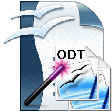
OpenOffice Writer Import Multiple ODT Files Software
Trial version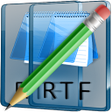
Edit Multiple RTF Files Software
Trial version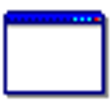
Ticker
Trial versionDocBuilder for Microsoft Word
Trial version
OpenOffice Writer ODT Split Files Software
Trial version
Draw Lines On Screen Software
Trial version