Used My Web Client for Windows? Share your experience and help other users.
Developer’s Description
By fadshop
Used My Web Client for Windows? Share your experience and help other users.
Explore More

IP Subnet Calculator for IPv4/v6
FreePOP3 Preview Lite
Trial version
Torenkey
Free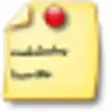
Internet Password Keeper
Free
Verax NMS & APM
Free
PA Server Monitor Ultra
Trial version
Notifybox
FreeReport Tool for Cisco Callmanager CUCM
Trial version
TapMyNet for Windows 8
FreeActive Directory Account
FreeSpoofMail
Trial versionIQonn Lite
Free
