Used Download Accelerator Plus for Windows?
Editors’ Review
Download Accelerator Plus makes downloading all kinds of files more convenient than ever by increasing speed and cutting out unnecessary steps. The base program offers a nice set of features, and there are also multiple add-ons you can install to customize the program to suit your specific needs and usage patterns.
The software integrates seamlessly into your web browser as an add-on. This integration makes it very convenient to manage downloads directly from the browser. When you start a download, a special DAP window pops up instead of the usual browser window, and the files get saved directly to a designated DAP folder.
DAP is designed to be user-friendly and offers two interface views: a simple one for regular users and an advanced one for tech-savvy users. This flexibility ensures that anyone can use it, regardless of their tech skills. One of the standout features of DAP is its ability to fix broken downloads and allow you to schedule downloads for later times. This is particularly useful for users who download a lot and need to manage their bandwidth usage effectively.
However, during the installation process, the program may prompt you to change your default search engine and homepage. It might also ask you to install additional tools, which can be seen as an inconvenience by some users.
Pros
- Add-on options: There are all kinds of programs you can include in your Download Accelerator package to tailor it to your needs. These include a Link Checker, which identifies invalid or expired download links, as well as a File Shredder, ZIP Preview, and Multi Anti-Virus Security program.
- Clear interface: Even novice users should have no trouble finding their way around this program's interface. There are clearly labeled buttons across the top of the screen that provide access to all of the program's features, and instructions for carrying out various processes are clear enough.
Cons
- Crashes: The program did crash multiple times during testing when we were trying to download files. On both occasions, the app stopped working as soon as we started a download from YouTube, and the only way to resolve the problem was to close the program and then reopen it.
- Automatic add-ons: Quite a few of the items listed as add-ons were automatically installed with the base program. However, if you don't want any of the add-ons that seem to come with the program, you can remove them quickly through the Add-Ons Manager.
Bottom Line
Download Accelerator Plus can be a good tool if you download a lot of items on a regular basis. It offers a lot of useful features, although it would be nice if its performance was a bit more predictable. This is a free program, although there are some limits to the amount of things you can do in certain situations. There is a Pro version with no limits available for $39.95.
What’s new in version 10.1.0.0
- Update to DAP's Chrome extension
- New - Bandwidth Control for individual files.
- Improved Bandwidth Control implementation - better "delay" calculation and more frequent "fine tuning" checks.
- New "Auto Resume" feature - DAP will automatically resume downloads that stopped due to a broken internet connection.
- New Download and Convert Video - Easily.
- Some general bug fixes and enhancements.
Used Download Accelerator Plus for Windows?
Explore More
JYouTube
Free
Download Direct
Trial version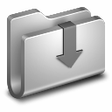
Galaxy Downloader
Trial versionDownloadManger Portable
FreeMacsome Tidal Music Downloader
Free
Aiseesoft YouTube Converter Mate
Trial version
Fast Makey Downloader
FreeEasyGet
Free
DamnVid Downloader Free Converter
FreeWidestream
FreeBulk Downloader
Free
Beeg Downloader
Free