Used ClipGrab for Windows?
Editors’ Review
ClipGrab downloads and converts Internet videos with ease and offers more features than most other YouTube downloaders. It doesn't download very quickly, though, and the video and audio quality won't be the ideal. However, if you need a program that downloads videos automatically, you might want this one.
ClipGrab offers a variety of features that make it a popular choice for users looking for a reliable video downloader. The software is available in several languages, which makes it accessible globally. You have the option to select your preferred video format and quality, from standard to high definition. ClipGrab also allows you to convert videos into numerous formats to suit different devices, adding flexibility. You can add or edit metadata in your downloaded audio files, which helps keep your collection organized.
The software alerts you when your downloads are complete, saving you the trouble of checking manually. It also supports proxy servers, making it useful for users in locations with download restrictions. Another convenient feature is the clipboard monitoring, which automatically uses video links you copy, streamlining the download process. ClipGrab also includes an integrated search feature, allowing you to find videos directly within the app and bypass the need for a browser. Furthermore, you can directly transfer downloaded files to various devices, like iPhones and iPads, which is handy for mobile users.
When you try to install this program, it will try to change your default browser and add some extra programs. If you dodge those, the program, itself, downloads very quickly. Its layout is very minimalistic, but it puts all the tools you need right in your face. You can search for any video and the program will go find it on YouTube. You can drag and drop links from YouTube, Vimeo, and other video sharing sites with relative ease. If ClipGrab is open, it will automatically detect links when you copy them, so you don't have to open the program to start downloading. Videos don't download that quickly compared to similar programs, but you can pull just the audio from a music video, which is a nice touch. Whether you download audio or video, the quality can be a little weak. This is less noticeable when you download in the highest quality. However, that makes the downloads slow to a crawl, revealing this program's one weakness.
Bottom Line
Even though it has some fantastic features, the video and audio quality is sub-par. It's not the worst quality you can download, though. If you don't need the highest quality, give ClipGrab a shot. You'll appreciate some of the advanced features that you just won't find in similar downloads.
What’s new in version 3.9.11
- Version 3.4.3 may include unspecified updates, enhancements, or bug fixes.
Used ClipGrab for Windows?
Explore More

BITS Download Manager
FreeMultiGet File Donwloader
Free
VeryUtils Internet Download Manager
Trial versionMuConvert Spotify Music Converter
Trial version
Bigasoft Facebook Downloader
Trial versionPicget
Trial versionCyberFlash
Trial versionUltimate Download Resources
FreeRS Video Downloader
Trial version
Free YouTube Download Manager
Free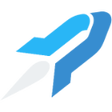
MP3 Rocket
Free
Free YouTube Download
Free