Used Orbit Downloader for Windows?
Editors’ Review
Orbit Downloader makes it easy to download lots of files, but it's not really worth all of the junkware it packages with it. There are almost a half-dozen different programs and toolbars this download will try to add. Even the program, itself, is riddled with ads for other programs you don't want. The small boost in features isn't enough to justify this download.
The interface of Orbit Downloader is user-friendly and straightforward, making it suitable for users of all skill levels. It operates with minimal impact on your computer’s resources, which means it doesn’t slow down your system while managing downloads. One of its standout features is the "GetIt" button, which allows you to download videos from the internet with just a single click, offering convenience and saving time.
Orbit Downloader supports a wide range of protocols including HTTP, FTP, HTTPS, RTSP, MMS, and RTMP. This broad support makes it versatile for various types of downloads. It also integrates smoothly with many popular web browsers like Internet Explorer, Opera, Firefox, and Maxthon. This compatibility ensures a seamless download process that aligns with your regular browsing habits.
Orbit Downloader not only simplifies downloading files but also enhances the overall experience. It includes features like resume capability and multi-threaded downloading, which are essential for handling large files efficiently. The software is available in more than 30 languages
This program throws more junk programs at you during the install than you could ever count. Even if you opt out of all of them, one or two will still randomly start installing themselves in the middle of the download. When it's done downloading all of those, Orbit Downloader will help you download other files. Downloads are a little faster than just using your browser, which is nice on slower connections. However, its bulk download support isn't better than what comes standard in Firefox and some other browsers. One nice add-on is the "Get It" button for easily downloading media files. That doesn't work in all browsers, though. It's nice that the program checks for program updates, but it was wrong more often than not. It often reported no need for updates when updates for the programs in question could be easily found online.
Bottom Line
There doesn't seem to be any pressing need for a download like this. If you really need a program to manage your downloads, look at Download Accelerator or Free Download Manager. They'll all come with more speed and less junk than Orbit Downloader.
What’s new in version orbit-downloader-4.1.1.19
- Version 4.1.1.19 is a maintenance release.
Used Orbit Downloader for Windows?
Explore More
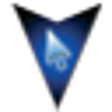
Aristo
Trial versionFlash Online Scanner
Trial version
WackGet
Free
Fast Makey Downloader
Free
Youtube TV & Channel Download
Trial versioniOpus File and Web Page Downloader
Free
Internet Video Manager
Trial version
GoogleMapsRipper
Trial version
Video4pc 2010
Trial version
HTTP Hunter
FreeOpenStreet Maps Retriever
Trial versionSaveVideo
Free