SIW Portable for Windows
- By PortableApps
- Trial version
- User Rating
Used SIW Portable for Windows?
Editors’ Review
SIW Portable is a portable version of System Information for Windows, extracting huge amounts of information about your hardware, software, and networks and displaying it in a familiar, easy-to-manage view.
System information utilities usually don't "do" anything, other than display information about your system, but it's hard to overestimate how useful and important they can be when you need one, which is typically once trouble has struck. It also includes a variety of tools that do useful things. Since it's portable, it runs without installation and leaves no traces behind in the registry.
SIW Portable's main interface is an Explorer-style tree view with three main categories: Software, Hardware, and Network. Each has a huge number of subcategories, some of them expandable too. For example, the Software category has nearly 30 entries, from Operating System to Certificates. The entries provide a lot of data; we clicked on Shared DLLs, and SIW Portable listed more than 400. Under Hardware, the System Summary offered an overview of our hardware, memory, page file, and other items; clicking the Motherboard entry listed the manufacturer, model number, bridges, slots, and other specs that might save us from having to crack open the case to look at the board itself. Network listed our network connections, Network Neighborhood, open ports, RAS connections, and other information. We could ping, trace, request, and perform other tasks, too. Tools held some welcome surprises: a Broadband Speed Test, MAC Address Changer, File Converter, the Eureka Password tool, a variety of tests, and quick access to a wide range of Microsoft consoles and managers. The Help file includes a variety of social media links as well as the opportunity to spot the developer, Gabriel Topala, a cup of coffee.
SIW Portable belongs in any portable toolkit or on any system. It's the perfect place to start when troubleshooting, tweaking, and planning upgrades.
What’s new in version 2011.10.29
SIW Portable for Windows
- By PortableApps
- Trial version
- User Rating
Used SIW Portable for Windows?
Explore More
PD350S.zip
FreeVssDiag
Freeusb2.zip
FreePuppet Development Kit
Free
TheSearchMan (64-Bit)
FreeICE Affinity
FreeBrother MFC-840
Free
DEC FDDIcontroller/PCI
FreeIntel(R) PRO/100+ PCI Adapter
FreeIntel EtherExpressPro 10 ISAPNP Ethernet Adapter (Generic)
Free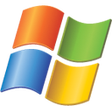
ACER T62L158 PRO/100+ with Alert On LAN 2*
Free
NEC Composite USB Device
Free