Used Vox for Mac?
Editors’ Review
VOX for Mac is an excellent audio player that supports multiple audio formats, including lossless and others not supported by iTunes.
VOX for Mac installs directly from the App Store into the Application folder on your Mac. It features a discrete player window through which you can easily open audio files for playback. Once the audio starts playing, album artwork and other track information is displayed in the player screen, provided, of course, that your files are properly tagged. You can add multiple audio tracks simultaneously by dragging and dropping them into the interface. Playlists can be viewed, edited, and saved through the main app screen. Playback quality is excellent and can be extensively customized by adjusting the players' native EQ settings. The app supports different output devices, including internal speakers, sound system speakers, or Apple TV via Wi-Fi.
With its many features and flawless playback, VOX for Mac is one of the best free solutions for lossless audio playback available on Mac. It won't replace iTunes, but it can enhance it. The application is free, AirPlay-enabled and will be useful to any Mac user needing a high-quality audio player with a large format support.
Explore More
Sponsored
Adobe Photoshop
Paid
Vibosoft iTunes Data Recovery for Mac
Trial version
Annotation Edit
Trial versionTruePianos
Trial version
Guitar Pro
Trial version
EyeConnect
Trial versionrgb curve adjust
Paid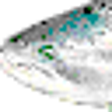
Hint Track Profiler
FreeQD3D to QTVR Converter for Panoramas
Free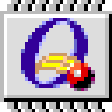
3Debug
Free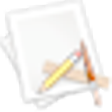
QTVR Make Panorama 2
Free
MakeEffectSlideShow
Free