Portraiture for Mac
- By Imagenomic, LLC
- Trial version
- User Rating
Used Portraiture for Mac?
Editors’ Review
Portraiture by Imagenomic is a digital photo editing plugin. It works with Adobe Photoshop and Lightroom. It automates skin refining and blemish removal in portraits. It uses precise masking and filtering. This targets skin tones and preserves facial details. It also eliminates the need for manual retouching.
You can adjust settings with sliders. These settings include smoothing, warmth, sharpness, and tint. Built-in presets are also available for a faster workflow. The plugin handles high-resolution images. Portraiture maintains essential edge and texture details. It simplifies skin retouching by automating the process, allowing you to achieve professional results without complex manual adjustments.
AI-powered portrait editing
Portraiture specializes in AI-automated skin smoothing. It has sliders to control detail, softness, and tonal adjustments. It intelligently identifies and isolates skin areas using an integrated masking algorithm, ensuring that effects are applied only to the skin and not to non-skin features such as eyes, lips, or hair. You can further refine this skin tone mask for precise control and visualize all edits instantly in a live preview window.
Presets allow batch editing and quick application of standard smoothing profiles. You can save custom settings for reuse across sessions. Although it functions as a plugin and requires host applications like Photoshop or Lightroom to operate, it serves as a contained toolset, meaning no external filters or layer manipulations are required. Adjustments apply directly to your photo, simplifying the editing process.
It offers precise control beyond basic smoothing. You can fine-tune sharpening, warmth, brightness, and contrast. Its special algorithms also preserve image edges, preventing a flat appearance. You can even choose to apply edits only to highlights or shadows, letting you make targeted adjustments without changing the overall brightness of your photo. However, it’s limited to skin smoothing and correction only.
Pros
- Automatic skin tone detection and masking
- Live preview with side-by-side comparison
- Adjustable presets for batch retouching
- Works directly within supported host software
Cons
- Limited to skin smoothing and correction only
- Requires host applications like Photoshop or Lightroom
Bottom Line
Clear utility, no excess
Portraiture is a specialized plugin for automated facial retouching, focusing solely on skin correction and tonal control. It's not a full photo editor. It doesn't include broader compositional tools, masking brushes, or layer management. It’s designed for skin retouching with adjustable, non-destructive parameters and works as part of a larger editing workflow. Useful for targeted smoothing without manual selections or complex layer setups.
What’s new in version 4.5
- AI-powered retouching
- Improved uniformity algorithm
- Compatibility updates
Explore More
Sponsored
Adobe Photoshop
PaidAdobe Lightroom
SubscriptionGLUON Cropster
Paid
Mac Free Photo Recovery
Free
IUWEshare Mac Digital Camera Photo Recovery
Trial version
iWatermark Pro
Trial version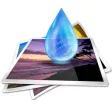
Photo Watermark
Paid
SizeMyPics
PaidPhoto Denoise Free
Free
Watermarker
Paid
Mac Free Digital Camera Photo Recovery
Free
IUWEshare Mac Photo Recovery Wizard
Trial version