T2Laser for Windows
- By T2 Laser
- Trial version
- User Rating
Used T2Laser for Windows?
Developer’s Description
For Grbl, Benbox and Eleks Maker Laser Engraving systems. Image to G-Code Conversion. Supports JPEG or BMP import (up to 24-bit color). Greyscale (S-value) and 1-Bit (dithered or threshold) conversion. Resolution is user configurable. Horizontal or diagonal engraving (45 degree engraving makes lines less visible). Skip blank lines (improves engraving speed by eliminating unnecessary moves). Image resize (uses an optimized algorithm to improve quality). Allows basic image adjustment (brightness, contrast, flip and rotation). G-Code can be saved (registered users only).
Laser Control. Supports Grbl 0.8, 0.9 (J-Tech branch is recommended for optimal performance) and 1.1. Load G-Code files (supports both raster and vector formats). User interface for jogging (8-way) with step distance and set / return home. Laser on, off and pulse (using user configured power and time). Override laser power settings and feed rate in G-Code file. Emergency stop (includes soft reset). Tested with files containing over 7,500,000 lines of G-Code (trial is limited to 10,000 lines). Can be launched directly (registered users only)
G-Code Viewer. Supports S-value laser code for true representation of result. Identify problems before sending to the laser.
Explore More
myCollection
Trial versionThe Next Generation of Genealogy Sitebuilding
Trial version
Birds Evolution Pro
Trial version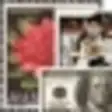
My Collectibles
Trial version3D Shed & Shop Designer
Trial versionNumismatist Catalogue
Free
StampManage Deluxe
Trial version
The Family Tree of Family
Trial versionLotto Predictor
Free
Bacchantis
Trial version
Pedigree Animal
Paid
QuickHorse
Trial version