Used Scirocco Take a Break for Windows?
Developer’s Description
In today's world, we sit without moving for long hours in front of our computer screens. We hurt our eyes, shoulders, backs, and wrists. A short break every once in a while can reduce repetitive-stress injuries associated with computer usage. This free utility, which rests in the system tray, reminds us when to take a break, and it does so in style.
Some features include: complete customization of work, snooze and break times; visual and/or audio notifications; choice of displaying timer, starting screen saver or locking the workstation when on break; variety of tray icons for more discretion at work; statistics on time spent working, break time, total time and averages per hour; motivational pie-chart.
Used Scirocco Take a Break for Windows?
Explore More

DietOrganizer
Free
DICOM Anonymizer
Trial version
Subliminal Messages Software Pro
Trial version
Muscular System - 3D Atlas of Anatomy for Windows 10
Paid
Spirit Of Forest
FreeBPTrakr - Blood Pressure Tracker
Free
DICOM Converter
Trial version
JPEG to DICOM
Trial version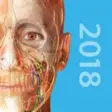
Human Anatomy Atlas 2018: Complete 3D Human Body for Windows 10
Paid
DICOM to JPEG
Trial version
DICOM to Video
Trial version
Kcals4health
Trial version