Used PrtScr Assistant for Windows?
Developer’s Description
Used PrtScr Assistant for Windows?
Explore More
SenseLock USB Lock (version 1.2)
FreeESS Maestro 3i Win9x Audio Driver version A04
FreeArgente Autorun
Free
Warecase eXtended Task Manager (64-bit)
Trial versionCouponeer
Trial version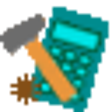
BricoCalculette
Trial versionTray Date
FreeW2k268A.exe
FreeCentury USB-ATAPI Bridge device driver
Freecp000864.exe
FreeBluetooth USB Dongle (Network)
FreeCMVA56KCL_NT.ZIP
Free