Used Presentation Assistant for Windows?
Editors’ Review
Anyone who has ever given a presentation understands how valuable it can be to have an assistant to handle A/V duties while you're up front on "the business end" of things, but most of the time you're on your own. GoldGingko's Presentation Assistant might be all the help you need, though. It doesn't help prepare your presentation. No, Presentation Assistant helps you out when it's too late to make changes (or would be, without it). This screen annotating tool lets you draw and write on the screen while delivering your presentation. So Presentation Assistant might be the only thing that doesn't let you down when your presentation veers off course, and it can make the best-prepared presentations seem effortless.
While the largest thing in Presentation Assistant's media player-size interface is a banner counting down your 30-day trial period, nothing is out of place in this efficient tool's layout. By default, the interface hides along the top edge of your screen until you roll your cursor over it (clicking it keeps it open). Five small tabs access Presentation Assistant's features: Screen, Tools, Pointers, Tasks, and Misc. Each tool's most important controls are right there where you need them, too. For example, the Screen tab has Screen Capture, Screen Magnifier, and Draw on Screen tool. The Draw on Screen tool's Board icon opened a full-featured whiteboard; its Screen button froze the screen so we could draw on it; and the Live button let us draw on a "live" screen. There's also a small but oh-so-valuable Monitor button in the lower right-hand corner for instantly switching between multiple monitors. Some cool Tools include a Spotlight, Curtain, Clock, and Timer.
With Presentation Assistant's help, you might be able to wing it when (not if) your show starts to unravel. The latest version is ready for Windows 8. It's free to try and costs $49.95, which is small change measured in embarrassment-per-minute, and priceless if it makes you look like the master of data improv.
Editors' note: This is a review of the trial version of Presentation Assistant 2.7.1.
Used Presentation Assistant for Windows?
Explore More
Dia
Free
Ability Office
Trial versionVersion Control for Engineers
FreeSoftMaker Office for Windows
Trial version
AutoRun Pro Enterprise
Trial version
Songsheet Generator
Trial version
Update for Office 2003 (KB923097)
Free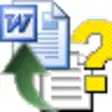
Batch CHM to Word Converter
Trial version
Scanned Document Skew Fixer
FreeExcel Find and Replace
Free
N-Notes
Free
Word 8
Free