Windows Apps for Productivity Software
Top 3 Productivity Software Apps for Windows
More Productivity Software Apps for Windows

Tally.ERP 9
Trial versionA popular business management software on Windows
WindowsCOMDLG32.OCX
FreeLegacy dialog tool still holds up
WindowsMicrosoft Office Professional 2010
PaidAn old but trusted Office Suite
Windows
WPS Office Premium
Trial versionWell-rounded productivity suite for everyday use
WindowsMicrosoft Teams
FreeGet free unlimited chat, video calling, file sharing, or storage.
WindowsNitro Pro
Trial versionIncrease your PDF productivity with Nitro Pro
Windows
PayPal
FreeReliable payment tool for online transactions
Windows
Apache OpenOffice
FreeFree, comprehensive office suite for everyone
Windows
Autodesk AutoCAD Civil 3D
Trial versionAnalyze and design your civil engineering projects.
WindowsNitro PDF Reader
FreeYour new document for workflow solution
WindowsGemini for Windows
Trial versionExport text and images from PDF documents into various formats.
WindowsGoogle Sheets for Chrome
FreeEfficient use of Spreadsheets within your reach
WindowsFree PDF reader
FreeFree PDF reading app
Windows
WPS Office
FreeSmarter office
Windows
Microsoft Office Ultimate 2007
PaidGather data, share info, and collaborate with this extensive Office suite.
WindowsFree PDF editor
FreeWindows
Microsoft Office
Trial versionStay connected and productive with this suite of Microsoft Office apps.
Windows
Typeit
FreeType and edit documents in Malayalam.
Windows
Publisher
PaidCreate and share a wide range of professional-quality publications.
Windows
LibreOffice
FreeFree, open-source office suite alternative
WindowsMicrosoft Excel
PaidWindowsEasyWorship
Trial versionWindows
Shopify for Windows 10
FreeManage every aspect of your ecommerce business, from products to orders to customers.
Windows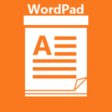
WordPad 10
FreeWordPad 10 allows you to quickly view & edit documents on Windows devices, including Microsoft Office Files and PDFs.
Windows
Last Updated

XPS Viewer
FreeGoogle Sheets for Chrome
Free
WLan Driver 802.11n Rel. 4.80.28.7.zip
Free
VLC Media Player (64-bit)
Free
MDF Open File Tool
Trial version
Pak Urdu Installer
FreeFreeNFe - Emissor Gratuito de Nota Fiscal Eletrôni
FreeMicrosoft Access
Trial versionIGI 2: Covert Strike
PaidCitrix Workspace
Free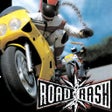
Road Rash
FreeMalwarebytes Anti-Malware
Free