Microsoft Access for Windows
- By microsoft
- Trial version
- User Rating
Used Microsoft Access for Windows?
Editors’ Review
Microsoft Access transforms database management for professionals. It provides an intuitive interface, streamlined design tools, and reliable data integration capabilities that empower users to create, manage, and analyze critical information. The solution drives operational efficiency, minimizes errors, and supports decision-making across various business environments. It delivers outstanding measurable results.
Enterprise systems like FileMaker and Oracle Database offer alternatives, yet Microsoft Access remains a viable option for niche operations. This flexible tool adapts to evolving business needs by providing customizable solutions, integration ease, and user support. Its stability underpins effective data management and accelerates strategic operations. It achieves lasting excellence.
Insights into robust database performance
Microsoft Access offers a comprehensive suite of database features that simplify complex workflows and data management. Its integrated design tools, customizable templates, and secure data handling enhance operational efficiency while ensuring compliance with industry standards. Alternatives such as FileMaker and Oracle Database provide varied functionalities, yet this solution distinguishes itself with its balance of flexibility and ease of use, making it a reliable option for IT professionals seeking practical innovation.
User interfaces are designed for intuitive navigation and quick access to essential tools, resulting in minimal training requirements and rapid deployment. The application maintains steady performance under diverse workloads and delivers responsive interactions. Compared to competitors like MySQL and PostgreSQL, this solution offers streamlined usability and effective performance that meet the demands of modern IT environments, fostering efficient data management.
Overall, user experience benefits from a balanced design that prioritizes both functionality and simplicity. Clear reporting modules, drag-and-drop form builders, and customizable queries contribute to a smooth workflow. While systems like SQL Server and MariaDB offer more advanced enterprise-level features, they focus on usability and performance. Its limited scalability and fewer advanced capabilities make it better suited for small to mid-sized business applications rather than large-scale operations.
Pros
- Intuitive user interface
- Streamlined design tools
- Reliable data integration
- Minimal training requirements
Cons
- Limited enterprise scalability
- Fewer advanced features
Bottom Line
Essential choice for effective data management
Microsoft Access highlights a powerful blend of usability, performance, and reliable data management features that set this solution apart. Its intuitive interface, seamless integration, and consistent performance create a robust tool for technical professionals. Although alternative platforms exist, this software offers a balanced approach that meets rigorous industry standards, making it an indispensable resource for businesses seeking streamlined database management. This choice exceeds modern expectations.
Microsoft Access for Windows
- By microsoft
- Trial version
- User Rating
Used Microsoft Access for Windows?
Explore More

MOOS Project Viewer
Trial versionTask Manager 20-20
Trial version
Seavus Project Viewer
Trial version
Microsoft Dynamics AX Implementation Guide
FreeTimeCard Plus
Trial versionTimetrail
Trial version
Microsoft Project Central 2000 Update: SR-1 for Language Packs
Free
InLoox for Outlook
Trial version
CoP2go (German)
Free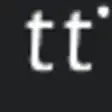
Timetracker Lite
FreeSteelray Project Analizer
Trial version
Maestro Program Office
Trial version