Used Picture Frame Wizard for Windows?
Editors’ Review
So all you want is to put some nice frames around some nice pictures so they'll look nice, right? You don't want Layers or Vectors or Sampling; you just want to...OK, we've been through all that, and we hear you. So did ABB Helmond. Its PictureFrame Wizard does what you want: it puts good-looking digital frames around your (we hope) good-looking snaps to make something nice enough for your desktop or an album or a special e-mail greeting. That's all.
But that includes automatic date labeling, image tools like resizing and color correction and enhancement, more than 20 photo filters, more than 35 color effects, and more than 150 of the most popular frame styles you can apply quickly as templates.
PictureFrame Wizard's stylish interface opens with a Start page that blends Web and app features into a unique but efficient layout. A vertical toolbar at the far right of the main window accesses the wizardlike Start page as well as an Explorer tab with the usual sidebar and tree view, a Picture Labeler tool, a selection of Fun Frames, and a Tools tab for optimizing, resizing, and renaming images one-by-one or in batches.
A Settings tab includes General Options, JPEG Quality and Data settings, and a variety of optional, customizable File Extensions for specifying actions such as Crop Portrait into Landscape and Resize Percentage of Original. PictureFrame Wizard's GPS Locator tool lets you specify the location of snapshots anywhere in the world, complete with maps and satellite images (where available). The Support menu includes Web-based Help and language and skin options.
PictureFrame Wizard is a wizard-based tool, and it had us framing our friends and relations (stylishly) in mere minutes. We browsed to a folder of images in the Explorer tab, which displayed the contents as thumbnails. Right-clicking any image (or group of selected images) called up a menu that let us edit and manage images in various ways, such as cropping, resizing, and removing EXIF data. The Fun Frames tool offers everything from ornate gilt frames to video, callouts, and effects. No more botched frame-ups!
Used Picture Frame Wizard for Windows?
Explore More
Sponsored
Adobe Photoshop 7.0.1 Update
Free
Capture NX
Trial versionImageBatch
FreeCeledyDraw Unicode Version
Trial versionBPT-Pro
Trial versionCAD Candy
Trial versionInstaCropper
Trial version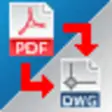
Aide PDF to DWG Converter
Trial versionUltraflares
Trial version
Flashation
Trial versionROM With A View
Trial versionIceProjector
Trial version