Used PDFArea PDF to Image Converter for Windows?
Editors’ Review
PDFArea PDF to Image Converter converts PDF files to images. You can save the converted images in most common image formats, such as JPEG, PNG, BMP, and GIF. You can also adjust the image quality and resolution and save for print or posting online. The program supports conversion of single PDFs, but it will also convert whole folders of files. You can select page ranges, which is a good function to have if you want to convert just a few pages of a long PDF or don't want to convert the title page or appendix.
PDFArea PDF to Image Converter has a clean, attractive interface. It has two built-in skins so you can change its appearance. The menus are also clean and easy to read. There' a Help file, though we were able to figure out how to use the program without reading the instructions. PDFArea functions just as efficiently as its design suggests. People of all levels should have no difficulties using this application. We chose a simple three-page PDF to convert to images, and PDFArea performed the conversion in a matter of seconds. The resulting images were clear and ready to use.
The trial version of PDFArea PDF to Image Converter inserts a "Demo" watermark on images. The program installs and uninstalls with no problems. This is a handy utility for converting PDFs to images that would be especially useful for building PowerPoint presentations from a variety of sources or for posting portions of PDFs on the Web.
What’s new in version 5.0
Used PDFArea PDF to Image Converter for Windows?
Explore More
1C Delete Temporary Files (Russian)
Free
PDF Printer for MS Sharepoint
Trial version
OverPDF PDF to Image Converter
Trial versionIntelliant OCR
Trial version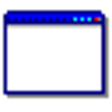
QuickBooksRepair Link Repair Tool
Trial version
Convert Image to JPG BMP
FreeWatchDox Outlook Plugin
Trial version
MySQL FoxPro Import, Export & Convert Software
Trial versionOCR Image to Ascii Utility
FreeYoumehub (Single-User Win)
Trial version
Oracle FoxPro Import, Export & Convert Software
Trial version
Excel FoxPro Import, Export & Convert Software
Trial version