Used Pavtube Video Converter Ultimate for Windows?
Developer’s Description
Used Pavtube Video Converter Ultimate for Windows?
Explore More
Sponsored
Adobe Photoshop 7.0.1 Update
Free
GOM Player
Free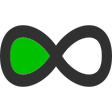
Any Media Player
Trial versionNVIDIA Forceware 45.23 International Windows 95/98/ME
Free
Easy Video Capture
Trial version
Free DRM Protection
FreeAll Video to VCD SVCD DVD Converter
Trial version
Free Blu-ray Player
Free
Aura DVD Ripper
Trial version
AnyMP4 MP4 Converter
Trial version
Movavi Business Suite
Trial versionFormat Factory
Free