Used Outlook Password for Windows?
Editors’ Review
Outlook Password is a handy tool for recovering and removing passwords from Microsoft Outlook PST files in seconds. It is worth noting that it is not just an application for recovering passwords. The application is also used to retrieve all saved email account information, such as logins, passwords, or server settings, from your existing MS Outlook records. On the other hand, the application supports OST & PST Forensics for more advanced analysis and recovery.
What can you do with Outlook Password?
- Password recovery: You can instantly recover passwords used in password-protected PST files.
- Password removal: You can completely remove passwords from PST files.
- Support: Supports all encryption methods and large PST data files (larger than 4 GB).
- Batch processing: You can process multiple Outlook profiles and PST files at the same time.
- Email recovery: Allows recovery of email logins, passwords, and settings you have configured in MS Outlook.
- Standalone: Can run as a standalone application; does not require an external library or framework.
- Poor compatibility: Works seamlessly with all versions of Microsoft Outlook (97-2021) and Microsoft Windows (XP-11).
Why use Outlook Password?
- Password recovery guarantee: The software guarantees password recovery for every valid PST file. In rare cases, if question marks arise, the application can remove or change your file password.
- User-friendly: Its user-friendly GUI can be easily navigated and manipulated.
- Comprehensive: The software solves the widest range of password-related problems in MS Outlook.
- Customer satisfaction: This is obvious as it works according to positive testimonials and offers value for money.
Trial version disadvantages
The trial version allows you to verify the possibility of password recovery. Still, the actual recovered passwords are masked with asterisks. “Trial” or “TRIAL” allows you to verify the possibility of removing passwords from files protected with passwords.
About PST files
All your Outlook information is stored in Personal Storage (PST) files, also known as personal folders. This stored information includes emails, calendar entries and to-dos, journal notes, and other Outlook items. These files can be protected from unauthorized access with passwords and strong encryption. If associated with Outlook Profiles, the PST file password doubles as your Outlook profile password. Outlook Password can recover or remove passwords from PST files regardless of password length, file size, or Outlook version.
Bottom Line
There can never be a question that Outlook Password is a must-have application for those dealing with forgotten or lost passwords for Outlook PST files. Quick password recovery, password removal, and email account details retrieval all help to complete the package for handling Outlook data.
What’s new in version 2017.05.09
There's nothing changed in this version.
Used Outlook Password for Windows?
Explore More

Mailtraq
Trial versionUnDBX
FreeAryson OST Viewer
FreeMail Backup X
Trial version
Email Detail Viewer
Free
Free Email Verifier
FreePSTXtractor
Free
Aryson Outlook Duplicates Remover
Trial versionCigati MSG Converter
PaidIMAP Migration Tool
Trial version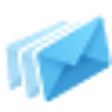
PST Converter
PaidSysInfoTools NSF to PST Converter
Trial version