Used My World Time for Windows?
Editors’ Review
Since the dawn of System Time, Windows has run a bit behind when it comes to timekeeping. Third-party developers have led the way with improvements like atomic clock updates and world time. While widgets and other improvements have brought Windows up to date, there is still a need for tools like My World Time. It's a handy but unobtrusive multiple time display that can show you at a glance what time it is in several parts of the world. It has some useful extras, too.
My World Time's default display is a narrow bar about 3 inches long that displays the time and date for two locations. It automatically minimizes to a green line that's perfectly unobtrusive yet easy to find when you need it. Right-clicking the display or the system tray icon called up a menu with options for always on top, autohide, and selecting locations via an advanced options dialog. This tabbed dialog let us choose time zones, display colors, audible messages, and visual settings related to how the program appears on the desktop, mouse button selections, border colors, and delays. My World Time automatically displayed our system time and zone as My Place in the display; we set China as the second display, and a gong sound alerted us to the change. The audible settings let us select how and when to announce the time; choose a speaking voice or to toll the hour with a ding sound that we were easily able to replace with our own WAV. Test buttons let us preview our selections, while the Format buttons let us choose a wide range of day-date-time display formats. In fact, it seems possible to customize just about everything about this compact but versatile program. But it doesn't stop there; clicking Tools on the program's menu called up a menu of useful extras, including a calculator, a calendar, a world time conversion tool, a unit conversion tool, and a stopwatch. Each was a competent performer with customizable options, too.
My World Time is a fine piece of freeware that does a lot for the tiny amount of desktop real estate it occupies. If you keep track of time around the world, it's the perfect answer, and it's great to have such useful extras so handy, too.
What’s new in version 1.7
Used My World Time for Windows?
Explore More
WinSpeedUp
Trial versionhale studio
FreeUSB Over IP
Trial version
Personal Organizer
Free
Gardens and Plants
Trial versionlj5200prnsyswin-el.exe
Free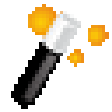
001 File Recovery
Trial versionLippincott's Nursing Drug Guide 2004
PaidNetwork: Intel Intel(R) PRO/Wireless 3945ABG Network Connection,(R) Wireless WiFi Link 4965AGN Driver Version A03
Freesp18482.exe
FreeThe Pocket Doctor
PaidWindowsPE for Palm OS
Free