Used Microsoft Office 2016 for Windows?
Editors’ Review
Microsoft Office 2016 for Windows is designed to satisfy various business, student, and professional needs. First released in 2015, it’s been a reliable choice for people looking for powerful tools for word processing, data analysis, and presentations. Core Applications like Word, Excel, and PowerPoint are direct competitors to standalone applications such as Google Docs, Google Sheets, and OpenOffice Writer. Microsoft Office 2016 for Windows is a compelling PC offering that integrates new features to improve collaboration.
Real-time co-authoring is one of the standout features of Microsoft Office 2016 for Windows, available in Word. Multiple users can edit a document at once, making it a strong alternative to Google Docs. Furthermore, integrating the cloud through OneDrive ensures you can access files from anywhere and everywhere and always remain synced on all your devices. This connectivity advantage, compared against standalone desktop applications like Apache OpenOffice, shows the modern approach this software takes to teamwork.
Excel has been updated with advanced chart types and tools in Microsoft Office 2016 for Windows to suit the demands of professionals who always use data. With features such as Power Query and updated pivot tables, it’s easier to organize and analyze data than older versions of Excel or competing products such as LibreOffice Calc. LibreOffice Calc is good for basic functionality, but Excel’s feature-rich set is suited for people who need to perform deep data manipulation. Treemap and Sunburst charts in Excel involve adding additional data options to visualize complex data.
The 'Tell Me' search box in Microsoft Office 2016 for Windows provides a nice usability enhancement for the ability to simply quickly find a command without moving around menus. This feature gives a nice way to utilize the suite, especially for newbies or people not used to some advanced options. However, the OpenOffice interface sits quite static, with fewer interactive elements than the LibreOffice case. Plus, Windows 10 integration is improved, so the suite runs smoothly, as it integrates its features with touch support and multitasking.
Whereas Microsoft 365 runs on a subscription model as a monthly or yearly subscription, Microsoft Office 2016 for Windows continues to be a one-time purchase product. Most people prefer to spend their money once instead of recurring payments, which makes it more appealing and is why they love it. Microsoft Office 2016 is more polished and full-featured than free alternatives like LibreOffice. However, it doesn’t have the continuous updates that Microsoft 365 offers.
Pros
- Microsoft Office 2016 comes with a full suite of comprehensive tools. Whether you need to create spreadsheets, manage databases, or design page layouts, this program has got your back.
- The software has improved in terms of performance compared to previous versions. Opening documents is faster now which could be a real game-changer for those who are constantly on the move.
- Integration with online functionalities via Office 365 is another big plus point. This opens up new avenues for productivity and collaboration.
- The software comes with an online document manager that syncs effortlessly with cloud services like OneDrive, making it easy to keep track of your documents across different platforms.
- Last but not least, user-friendliness gets a thumbs-up in this version as the interface design has been upgraded for smoother navigation.
Cons
- Unfortunately there are some drawbacks too:
- Despite the improvements made to its performance and speed, Microsoft Office's reliance on Internet connectivity could potentially slow things down when accessing functions such as template downloads from their servers.
- This doesn't make it any less valuable; just something you might want to bear in mind while planning your tasks ahead!
Bottom Line
The Windows edition of Microsoft Office 2016 is in the middle ground regarding functionality and affordability, so it is a good choice for people looking for a productive thing to use. It’s competitive with free alternatives such as LibreOffice and web-based services like Google Workspace, but its one-time purchase model gives budget-conscious buyers an advantage.
However, for those who need the freshest features and regular updates, at least on Paperlike, a subscription to Microsoft 365 may be more enticing. Microsoft Office 2016 for Windows is still a strong contender for those searching for solid, offline functionality and a well-integrated suite.
Used Microsoft Office 2016 for Windows?
Explore More
Doc Organizer
Trial version
SQL Server Restore Toolbox
Trial version
EMS SQL Management Studio for PostgreSQL
Trial version
MS Access Extract Images Software
Trial version
SmartOMR-Bubbles
Trial version
NuBuilder
Free
PDFArea PDF to Image Converter
Trial version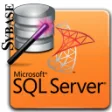
MS SQL Server Sybase iAnywhere Import, Export & Convert Software
Trial versionKATS Generation 4 Police K9 Software
Trial versionOCR Folder
Trial version
PDF to DXF JPG TIFF Converter
Trial version
MySQL Sybase iAnywhere Import, Export & Convert Software
Trial version