Windows Apps for Screensavers & Wallpaper
Top 3 Screensavers & Wallpaper Apps for Windows
More Screensavers & Wallpaper Apps for Windows

InstantStorm
FreeTurn Adobe Flash (SWF) files into Windows screensavers with many customization options.
Windows
Free Archon Code 39 Barcode Font for Business
FreeA free barcode font for business
Windows
The Matrix Screen Saver
FreeGet an emulation of the introduction to the movie and the code.
Windows
Iconoid (64-Bit)
FreeManage, maintain, and create anything and everything to do with icons.
Windows
Free TrueType Code 39 Barcode Font
FreeUse and print numeric bar codes for your personal use.
Windows
C-Lodop Print Server
Trial versionUse javascript for remote or local printing.
WindowsGrand Theft Auto 5 Theme
FreeFree visual upgrade — unofficial theme pack
Windows
DesktopOK (64-bit)
FreeSaves and restores desktop icon layouts
WindowsVitrite
FreeAdjust the level of transparency for almost any visible window.
Windows
IDAutomation Code 128 Barcode Fonts
Trial versionInstall special fonts package and start printing Code 128 bar codes.
Windows
DS Clock (64-bit)
FreeA reliable desktop time companion
Windows
AtomTime Pro
Trial versionAdjust your PC time based on the atomic clock time value.
WindowsWindows 7 Boot Updater
FreeChange the Windows 7 boot animation and text.
WindowsWinstep Nexus Dock
FreeAccess your most frequently used applications from a customizable dock on your desktop.
Windows
CursorFX
Trial versionCursor customization utility
WindowsMICR E13B Match font
Trial versionGet three MICRE13B fonts for check printing.
Windows
Yahoo Widgets
FreePlenty of useful widgets by Yahoo
WindowsGlass2k
FreeHandy tool for transparent windows
Windows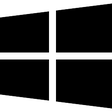
Stay On Top
FreeForce a window on top of other windows.
Windows
Cursor Lock
FreeConfine the mouse cursor into a screen or window to fix certain games.
WindowsDesktop Mate
PaidAnimated companions for your desktop
WindowsAgent Ransack
FreeFind information on your hard drive quickly and efficiently.
Windows
XNote Timer
FreeEasy-to-use stopwatch and timer
Windows
Digital Clock-7
FreeSet up a screen saver that displays the current time.
Windows
Last Updated

Desktop Clock Plus-7
Free
WLan Driver 802.11n Rel. 4.80.28.7.zip
FreeE Auto Clicker
Free
VLC Media Player (64-bit)
Free
Pak Urdu Installer
FreeIGI 2: Covert Strike
PaidMalwarebytes Anti-Malware
FreeHard Disk Sentinel
Trial version
Red Dead Redemption II
Paid
7-Zip
Free
Java Runtime Environment (JRE)
FreeHP LaserJet 1020 Drivers
Free