LogonAssist for Windows
- By Berrick Computing
- Trial version
- User Rating
Used LogonAssist for Windows?
Editors’ Review
LogonAssist is a basic password organization tool. Although it's not as sophisticated as others we've seen, it's not bad for users needing a simple way to keep their log-in information organized.
The program's interface is basic and fairly intuitive, although there are a few things that could be clearer. For each account, users enter the Web address, their log-in information, and any other relevant details. Users must then both save the individual record and, when they're done adding records, save the entire file. This tripped us up at first and made us wonder where our information had gone when we closed and then re-opened then program. Fortunately, the built-in Help file is well-written and answered all our questions. When users are ready to access an account, they simply open LogonAssist, enter their master password, and then select the account they want to open. The program opens the selected Web site in the default browser, and users then cut and paste their log-in information.
We've seen similar programs that log users in automatically, so the cut-and-paste aspect of LogonAssist didn't impress us much. We did like, however, the fact that users can set intervals at which they'll be reminded to change their log-in information to maintain their security, as well as the fact that LogonAssist requires users to re-enter their password if the program is left idle for too long. Overall, the program wasn't amazing, but it's a good choice for a basic password manager.
LogonAssist has a 45-day trial period, which is ample. It installs desktop icons without asking but uninstalls cleanly. We recommend this program to all users.
LogonAssist for Windows
- By Berrick Computing
- Trial version
- User Rating
Used LogonAssist for Windows?
Explore More

T.E.C. Academic Version Pinyin
Free
Krypter.net GUI
FreeDrive Encryption
Trial versionFile Secret
Trial version7thShare Folder Password Lock Pro
Trial version
T.E.C. Academic Version English
Free
Data Locker
Trial version
Text Encrypt for Windows 8
Free
The Vault
Free
FPE
Trial version
SHA Decrypter for Windows 8
Free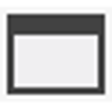
Krypter.net Command Line
Free
