Used IncrediMail to Outlook Converter for Windows?
Developer’s Description
Right after start the IncrediMail e-mail export tool is ready to work, you may press 'Import' button and wait for the end of importing procedure. Or press 'Save .eml' to extract IM e-mails to .eml files. IncrediMail to Outlook converter at www.incredimailtooutlook.org will show you the importing log and you will be able to browse your IncrediMail e-mails into Outlook profile or standalone PST file. IncrediMail to Outlook Converter (IncrediConvert) is easy to use and fast tool. Just run it and it will find the necessary patches to IncrediMail e-mails storage, message store .IMM files and attachments (IncrediMail stores e-mail attachments separately in special indexed directory). You may change the .IMM files selection if you want to exclude some storage from import (deleted items folder for example) and press the Import button. The software will connect to the Outlook, create the separate folder for each IncrediMail storage and transfer e-mails and folders from IncrediMail storage into Outlook. Demo version imports all IncrediMail e-mails from selected .IMM files but changes To: and From: fields to demo text and adds demo text to the e-mail body. You may register IncrediMail to Outlook Converter to remove all demo restrictions. Give it a test run!
Used IncrediMail to Outlook Converter for Windows?
Explore More

SysTools WAB Converter
Trial versionBusiness Promotion Software for Startups
Free
Topalt Mail Merge for Outlook
Free
Remove Duplicate Calendar Entries for Outlook
FreeFoneDog Android Data Recovery
Free
Aryson Outlook Email Recovery (64-bit)
Trial versionPSTXtractor
Free
IMAP Mail Backup Tool
Trial version
Aryson Outlook Duplicates Remover
Trial versionEaseUS Email Recovery Wizard
Trial versionIMAP Migration Tool
Trial version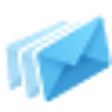
PST Converter
Paid