Used Form for Windows?
Developer’s Description
1. Expand tabs to spaces;2. Contract spaces to tabs;3. Filter non-printable characters from the input file.
Form takes its input from stdin and writes to stdout. If you just type 'Form' at the command line you will be presented with the following syntax:
Text Formatting Utility, Version 1.1, By David VitaliUsage: form {switches} n
/e expand tabs to n spaces /c contract n spaces to tabs /f filter file while processing
Examples of usage:
type foo.doc form /f /e 4 > foo2.doc
In foo.doc, expand tabs to 4 spaces and filter. Direct the output to foo2.doc.
type foo.c form /c 4 more
In foo.c, contract 4 spaces to tabs and pipe the output into the 'more' command.
Explore More
t1m12kk1.ZIP
FreeRangePlus Wireless Notebook Adapter
Freehp_LJ_P2015_Full_Solution_NE.exe
Freeclj2700-PCL6-pnp-win2kxp2003-gr.exe
Free
IP Finder for Windows 10
Free
DiskCheck
FreeExportMemo
Paid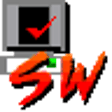
Microsoft SideWinder Freestyle Pro (USB)
FreePlug-in Bundle
PaidSendEmail
Paid
Microsoft SideWinder (Auto Detect)
Free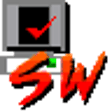
Microsoft SideWinder Precision Pro (USB)
Free
