Used CW Decoder for Windows?
Editors’ Review
OK, Computeers! What's the oldest form of electronic communication? If you said the telegraph, you're right. Most people know what Morse code is, too: Named for its inventor, it's the dots and dashes that the telegraph man taps out on a metal key in old Western movies. Known by the shorthand CW, Morse code is a direct ancestor of computer code. The Internet uses similar technology—and possibly even the same wires in some places—so let’s take a look at software for sending and receiving Morse code via a PC.
This brings us to CW Decoder, a free application from WD6CNF. It can decode Morse code signals received on a radio at up to 50 words per minute and can transmit Morse code tapped out on your keyboard. The software connects to a radio transmitter via the PC's serial port, making it hands-free. You don't have to stop keying to click the mouse, allowing for smooth, uninterrupted operation.
CW Decoder's colorful, feature-packed interface may seem a bit busy, but its resemblance to an amateur radio's faceplate will be familiar to many users. The taskbar includes menu items like AFC (Automatic Frequency Control) and Transmit, as well as sliders for Rx Gain, Rx Coarse, Nx Blank, Tx Sync, and Squelch. Variable displays for signal-to-noise ratio, peak frequency, and other readouts run along the bottom, giving it a classic, radio-like appearance.
New users might need time to get accustomed to the setup; despite its busy look, it's actually a basic layout with many options. If you don't have a ham radio, try one of the online sites for learning CW. After much adjustment, we managed to get a scrolling text display, though not in readable English. Still, the program decoded radio signals to text, which is what we needed—it’s up to you to configure it for your system.
Our only complaint is the Help file, which won't open on some recent Windows versions, like 64-bit Windows 7, due to an issue with .chm files. This should ideally be resolved by the developer, not left to the user. Despite this, CW Decoder is unique, useful, and free, making it a recommended choice for anyone interested in Morse code or amateur radio.
Certain advanced Morse code elements, such as prosigns (special abbreviations or procedural signals in CW), may require additional configuration for seamless transmission. Some users have reported that the app’s interface has limitations with resizing, making it difficult to enlarge the display window fully. These minor interface constraints could impact readability, particularly for those who prefer larger visual displays during long sessions.
Users have had various questions about CW Decoder’s compatibility and functionality. It’s confirmed to run on Windows 10 smoothly. However, it’s limited to decoding Morse code and doesn’t support transmitting with a straight key. Some users have faced challenges integrating CW Decoder with software like Expert2SDR, often due to audio configuration and driver compatibility issues. Customization options for the interface are limited, as the program doesn’t offer source code access, so modifications would require developer assistance.
For users exploring other Morse code applications, Fldigi offers support for various digital modes alongside CW, while CW Skimmer provides multi-channel decoding, which is ideal for contesters tracking multiple frequencies. Another alternative, MRP40, is known for its high accuracy in CW decoding and has built a solid reputation among amateur radio operators. Each of these programs caters to specific needs and setups, making them viable alternatives depending on the user’s focus and radio setup.
Bottom Line
Having tried CW Decoder, we appreciate that it's a free, feature-rich application with a robust set of tools for decoding and transmitting Morse code. The interface feels intuitive, especially if you’re familiar with amateur radio equipment, which made getting started straightforward for us. Resizing the display window was also tricky, and we had some issues with transmitting certain Morse elements like prosigns. Despite these minor drawbacks, we still think it’s a valuable tool for Morse code enthusiasts and definitely worth a try.
Used CW Decoder for Windows?
Explore More

Unified Remote Server
Freendis5(663).zip
FreeSystem Restore Control
Trial version3Com dRMON SmartAgent PC Software
Free
Niubi Partition Editor Professional Edition
Trial versionBria
Free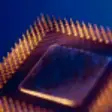
System Stability Tester Portable (64-bit)
Free3Com dRMON SmartAgent PC Software
Free3Com dRMON SmartAgent PC Software
Free3Com dRMON SmartAgent PC Software
Free3Com dRMON SmartAgent PC Software
Free3Com dRMON SmartAgent PC Software
Free