Used Clock Widget for Android?
Developer’s Description
Clock Widget is a home screen digital time and date widget for Android.
Features:
- Supports Android version 4.1 and above.
- Google Material Design
- Lots of customizations
- Many fonts for clock and date
- Select widget click actions
- Tap on widget to load up alarm/widget settings page
To use the widget on Android:
- Open the app drawer
- Tap the "Widgets" tab
- Find Clock Widget and drag it to the home screen
NOTE: If you are using a Task Manager, make sure to add Clock Widget to the ignore list. When the app is killed, the time will stop updating.
Used Clock Widget for Android?
Explore More
Total Launcher Key
PaidOcean Blue 3D
Free
Forest
FreeWinter Cat Live Wallpaper
Free
Theme for Vivo Y93
Free
Twilight Theme for LG G7
Paid
ROG RED Icon Pack
PaidNotifyBuddy - AMOLED Notification Light
Free
Flaming Skull Kika Keyboard
FreeColorFul Peacock LiveWallpaper
Free
Contact HD Widgets
Paid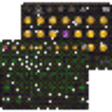
Green Neon Emoji Keyboard
Free